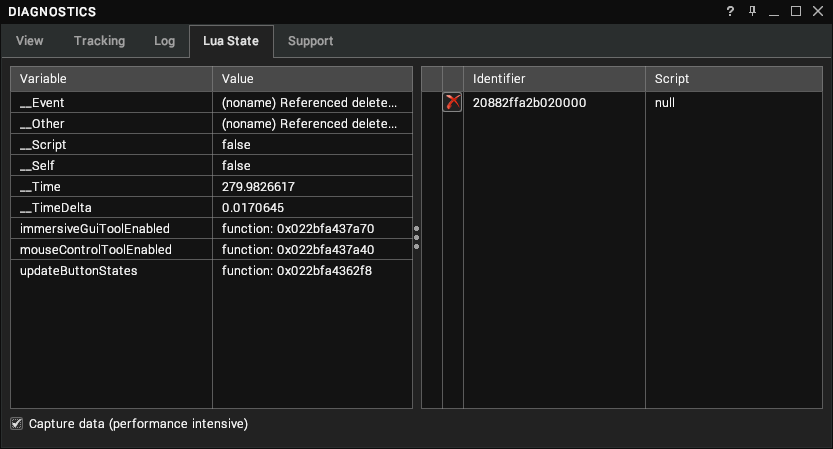Terminating Long Scripts
Describes the process when a script takes more than 30 seconds to execute.
Script execution takes place in the main application loop. This means that a Lua script blocks the rest of the application until it has finished running.
Scripts that take more than 30 seconds to execute will be interrupted by the built-in panic timer. After the timer expires, a native dialog appears asking if you want to abort the script execution.
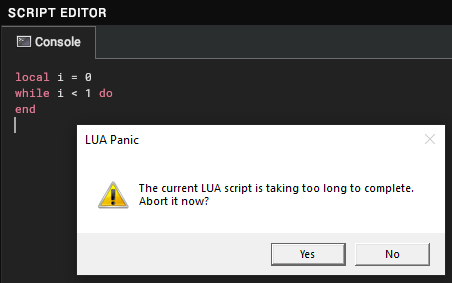
Selecting Yes terminates the script with the error Aborted due to timeout. Selecting No allows it to run for a further 30 seconds before the panic happens again.
The solution to this is to make sure the script yields, using vrYield, periodically so the application can continue to update.
local i = 0
while i < 1 do
vrYield(0)
end
Running...
This script does not block the application, however it does leave a script running indefinitely because it never leaves the loop. To terminate troublesome scripts like this, use the Lua State controls in the Diagnostics window (CTRL + D).
The running script can be seen in the right hand panel. The left panel displays the current value of some built in and user global variables, which will be covered in the next section.