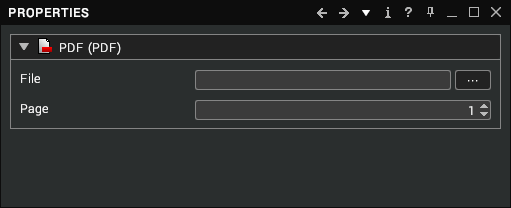Define a Custom MetaNode
Demonstrates registration and usage of a custom node type.
Introduction
A plugin may wish to define its own metanodes if it wants to store data in the tree in a structure not accommodated by any other metanodes.
For this is should use the function from the Metanodes section of the API.
Example
For our example we will define a metanode to describe the location of a PDF file and a page number. On its own this will not do anything other than provide a way of storing this data. The section on implementing observers will follow on from this section to suggest ways of responding to instances of this metanode.
In order to keep this simple, we will create an instance of this node using the Lua console in Visionary Render.
Enter the following into the console and press CTRL + E to run it.
vrCreateNode(vrTreeRoot().Libraries, "PDF", "PDF")
The node will appear in the Libraries tree. Notice how its properties are immediately editable using the automatically generated properties display. The appearance of the properties is customizable using
Semantics.